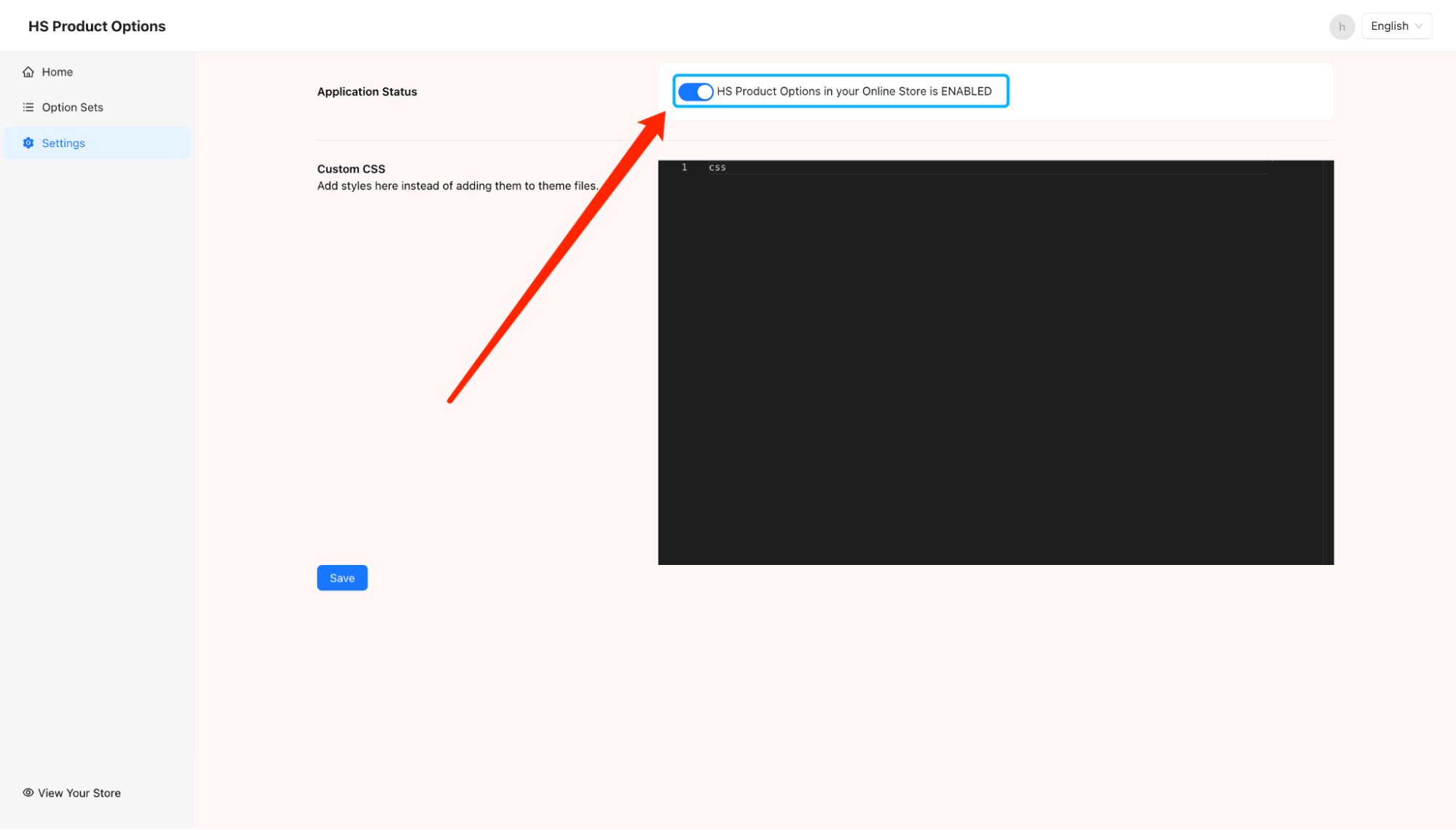Install HS Product Options
Less than 1 minute
Install HS Product Options
Before HS Product Options starts working on your store, you will need to install the app onto your current theme.
- Starting from your HS dashboard, click on the link below, and then you will be redirected to the Shopify Themes Editors Panel.
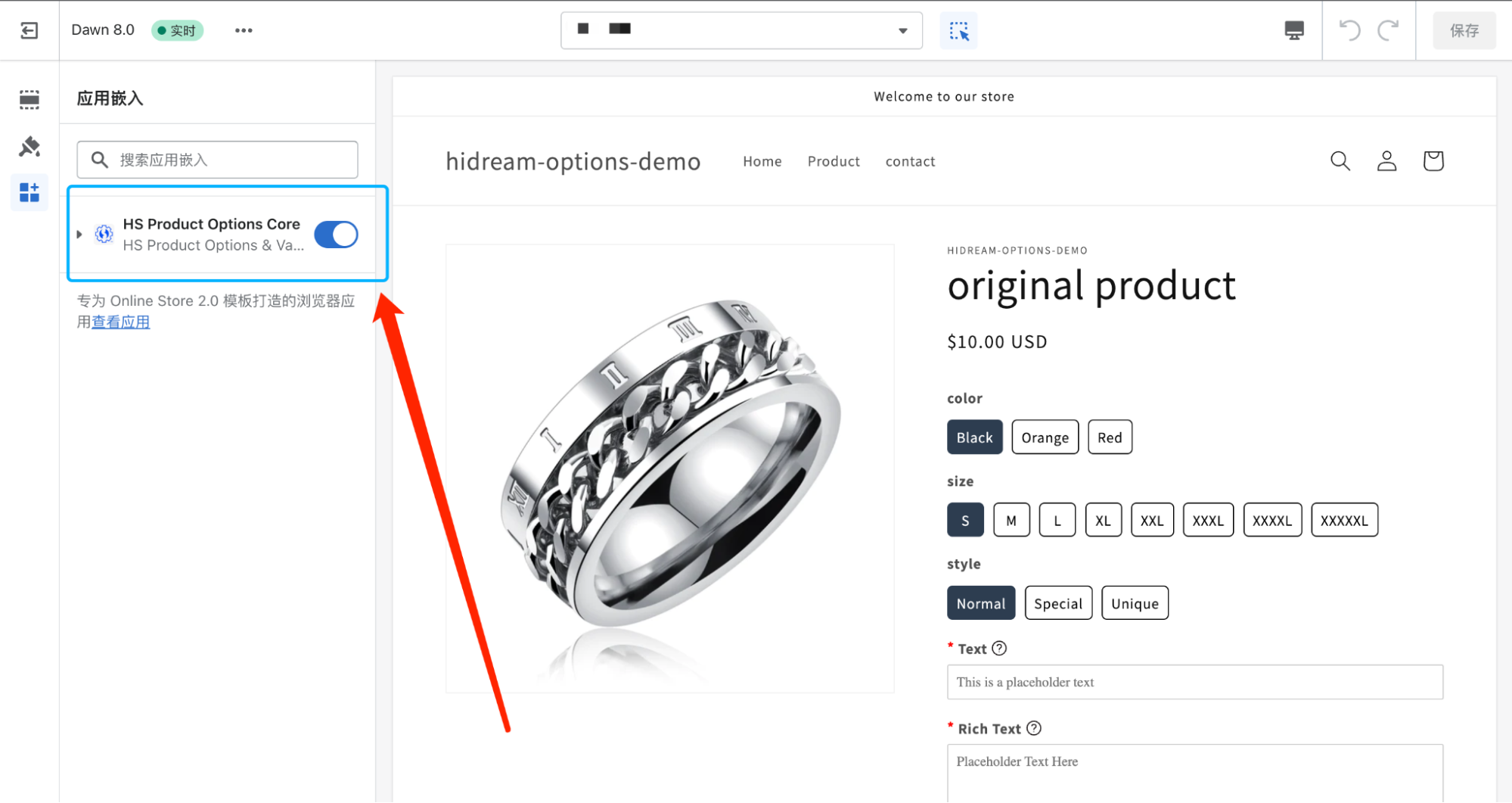
- Just turn on The HS Product Options Core Embed Block, and save your changes.
You have now done the installation. Good work! 👍
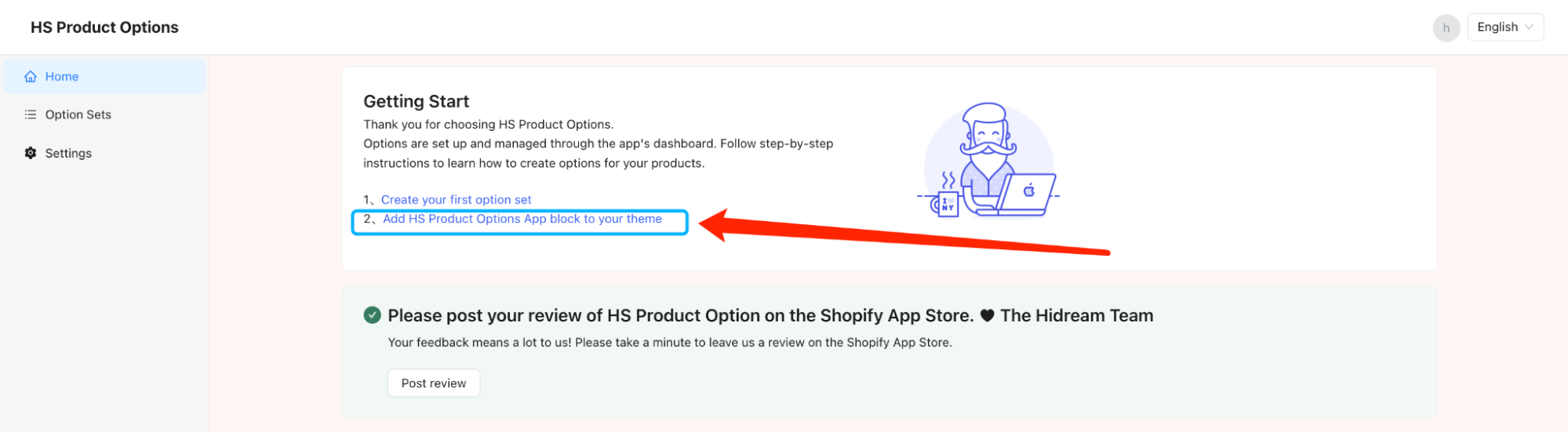
- If the app still not work, head to the HS Dashboard, make sure the application status is Enabled.( It is on by default)