Increase the cost of an option - Using the product bundling feature
Increase the cost of an option - Using the product bundling feature
HS Options supports product bundles. A feature that allows you to attach an add-on product to the option selection so you can add an extra cost to your main product. You can create a new product like $5.00 gift wrapping and bundle to a radio button, checkbox, drop-down menu, or swatch input types. When selected, both products are added to cart.
Follow the steps below on how to set up product bundles.
- From your Shopify admin dashboard in the Products page, create a new product as the add-on product.
Make sure to include an image for display purposes along with adding the appropriate price for the product. The add-on product must be available on the Online Store Sales Channel in order for the product bundles feature to work properly.
If you have already created an add-on product, you can skip this step.
Navigate into the Apps page, and go into the HS Options dashboard.
Create an Option Set and assign to your main product that needs the bundled option.
For a refresher on how to create and assign options with the app, we recommend clicking here to learn more about creating options
Add a descriptive Label on Product suggesting customers can add a complimentary product in addition to the main product.
Create an option within an Option Set using the input type Radio Buttons, Checkboxes, Drop-Down Menu, or Swatches.
Enter in a value that you would like to tie a product to.
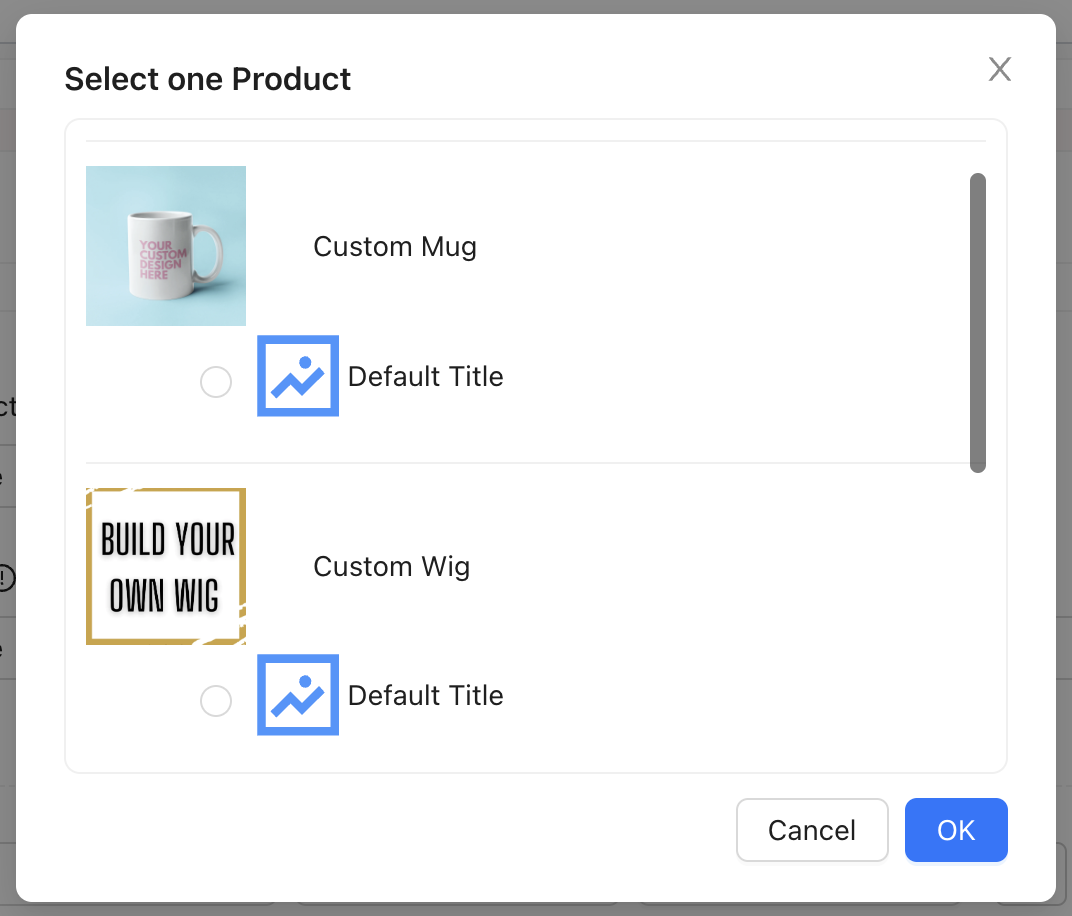
Having a value that states what the product is as well as how much it costs is highly recommended.
- Select “Bundle Variant”.
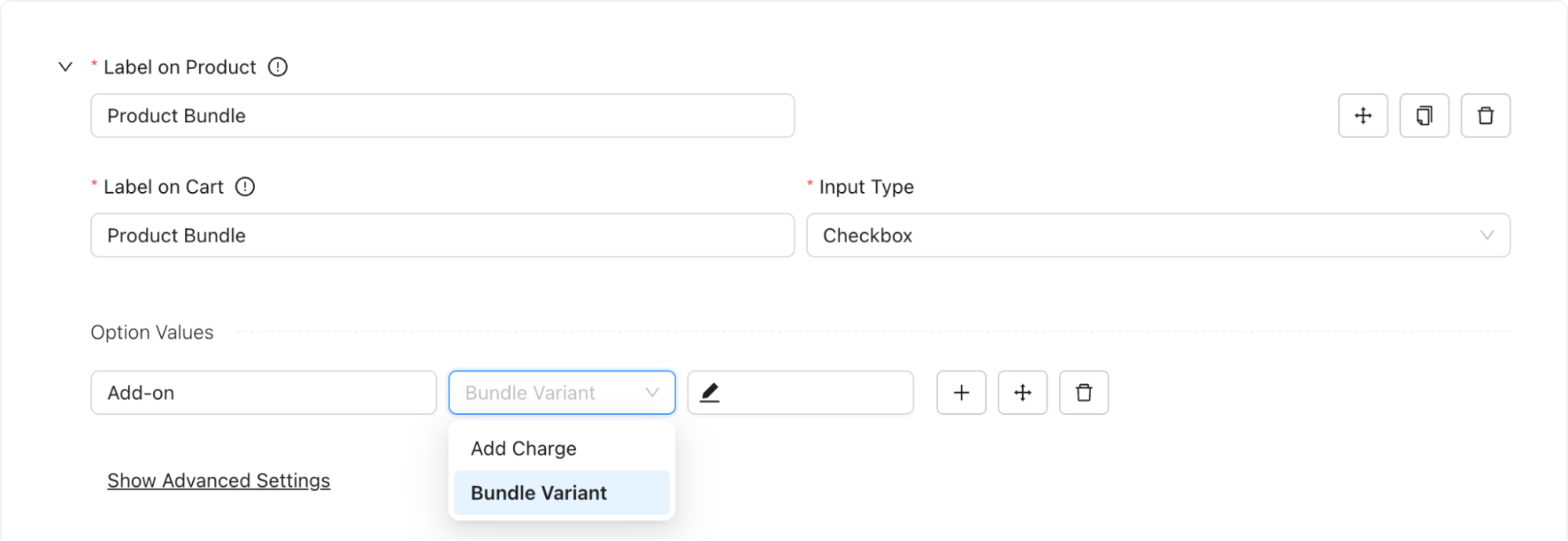
- Click on the edit tag icon next to the option value.
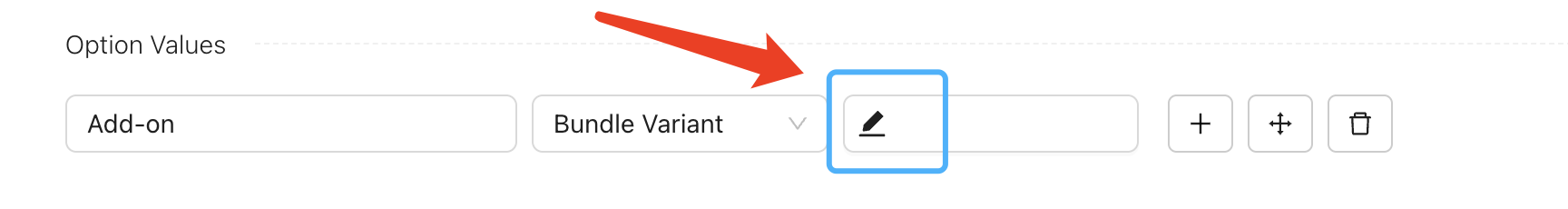
- Locate the add-on product that you created in Step 1 and then click Ok.
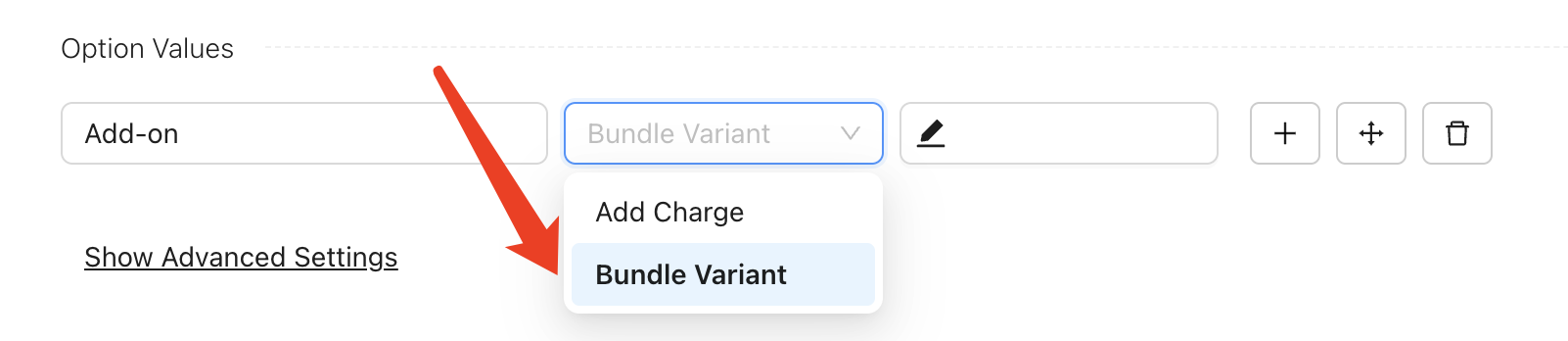
Click the Save Changes button at the top right.
Now you can see the Product Bundle Option in your product page.